§ Select Setup Tab then Inventory Tab.
§ Select the product or search for a product with the Inventory Search Menu on the left navigation bar.
§ Once you’ve selected a product; select the Vendors Tab for that product.
§ Now, click the Add Vendor Button to begin the process of setting up a vendor for this product.
§ Input the information specific to this vendor and product. (See below)
§ When you’re finished, select the Save Button.
§ Repeat these steps to add additional vendors.
![]() If you need to complete many products at once, you can also use the Load Data Utility.
If you need to complete many products at once, you can also use the Load Data Utility.
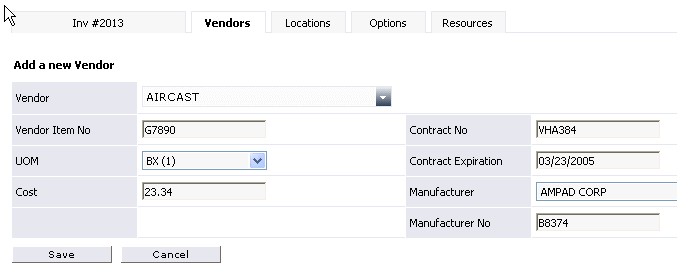
Click here to see Frequently Asked Questions.