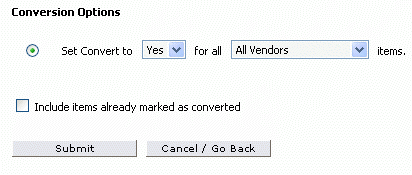
§ Select the Requisition you want to convert to a PO.
§ After selecting the Requisition, click the Resource Tab.
§ Click on the Convert to PO link.
§ You will see a list of all the products on the requisition.
§ Select the Conversion Options Button if you want to set a single vendor or all vendors to a “Yes” or “NO” convert status.
§ The Conversion Options Button allows the user to set what vendors to convert to a PO (see below).
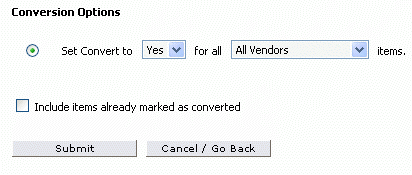
§ You can also click on an individual product and change the convert option by checking off the Convert Box or un-checking the Convert Box (see below).
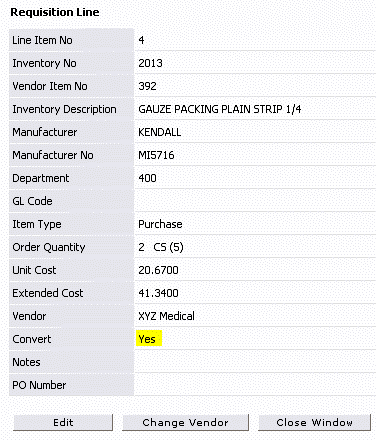
§ When you’re ready to convert the requisition, select the Convert as Displayed Button. Any products with “No” listed under the Convert Column will not be converted to a PO. See example with yellow highlight below.
o Item type of Purchase will be defaulted to “Yes” since these items are NOT stocked internally.
o Item Type of NonFile will be defaulted to “Yes” since these items are NOT stocked internally.
o Item Type of Stock will be defaulted to “No” since these items ARE stocked internally. The quantity on hand at that location will be displayed in parenthesis. See green highlight below.
![]() If the quantity on hand is zero for a “Stock” product or below the requisition quantity, you may want to change the Convert Status for that product before converting the requisition.
If the quantity on hand is zero for a “Stock” product or below the requisition quantity, you may want to change the Convert Status for that product before converting the requisition.
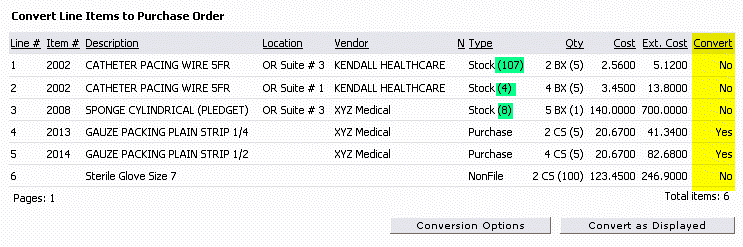
§ After selecting the Convert as Displayed Button, a confirmation will be displayed letting the user know the conversion has been executed (see below).
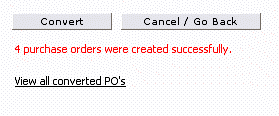
§ Click the View All Converted PO’s Link to see the created purchase order(s).
![]() The items on the requisition will display the purchase order number that was created from the convert process. Also, the newly created purchase order(s) will also show the source of the requisition that created the purchase order(s).
The items on the requisition will display the purchase order number that was created from the convert process. Also, the newly created purchase order(s) will also show the source of the requisition that created the purchase order(s).
Click here to see Frequently Asked Questions.