§ Select Setup Tab then Inventory Tab.
§ Select the product or search for a product with the Inventory Search Menu on the left navigation bar.
§ Once you’ve selected a product; select the Locations Tab for that product.
§ Now, select the location you want to copy.
§ Click on the Copy Button.
§ Now, select the locations you want the paste to and click the Copy to Selected Locations Button. (see below)
![]() If you need to complete many products at once, you can also use the Load Data Utility.
If you need to complete many products at once, you can also use the Load Data Utility.
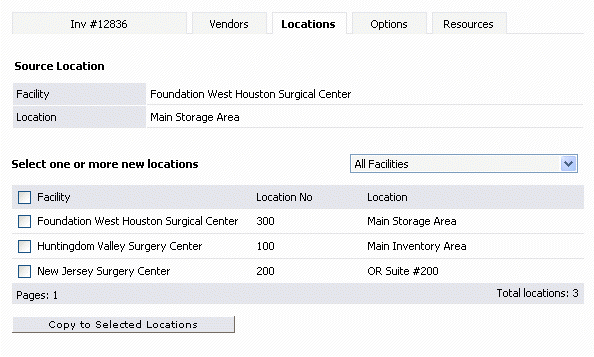
Click here to see Frequently Asked Questions.