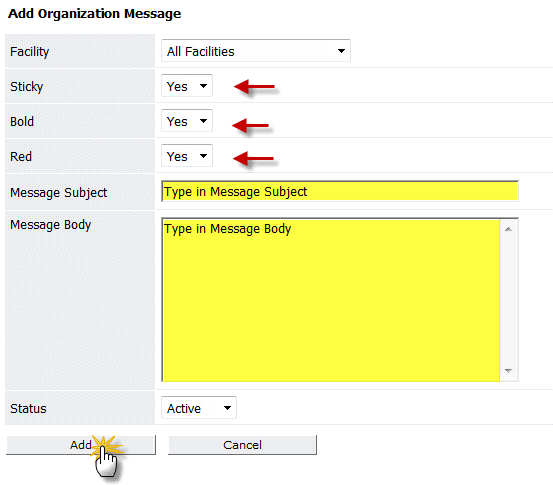
· Select Setup then Organization
· Select Add Org Message in the left navigation bar
· Input the message you want to show up on the Dashboard.
· Select Add when finished.
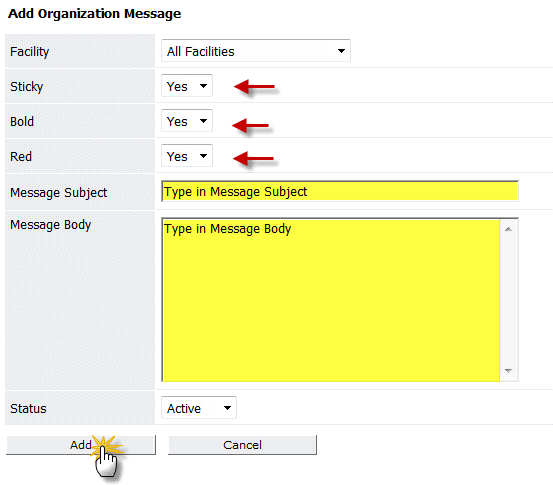
The Organization Messages (See example below) will appear above the User Messages.
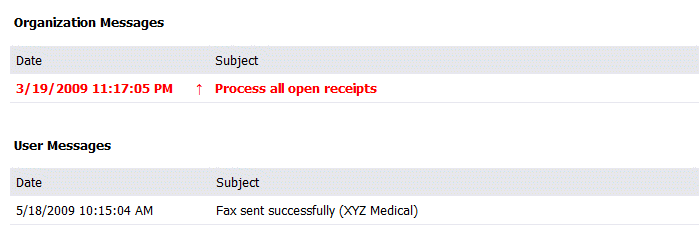
Click here to see Frequently Asked Questions.