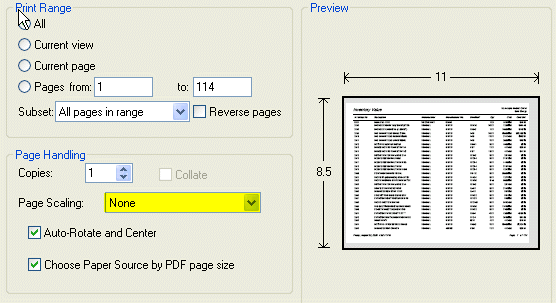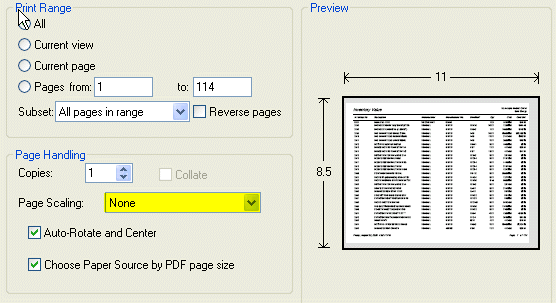
The print driver for your printer is adding a margin to the report layout. To remove the added margin, make sure your Adobe Reader is version 7.0 or later. When printing the barcode labels, select “None” for Page Scaling under Page Handling (highlighted below). This should remove the added margin from the report.